Appearance
iOS---支付
概述
借助宝船SDK平台接入各个平台的支付,你可以在你的应用中快速轻松地实现支付功能。
SDK平台配置和依赖导入
应用接入
1.在AppDelegate类中初始化SDK。
- (BOOL)application:(UIApplication *)application didFinishLaunchingWithOptions:(NSDictionary *)launchOptions {
// Override point for customization after application launch.
[BrickManager initBrickWith:@"cdshf8dfbshdf8sdfc" appSecret:@"sdjncvs889347r983274cvhsd" bindId:@"com.xxx.name"];//宝船出海SDK应用创建后,平台生成的key
//宝船出海SDK应用创建后,平台生成的秘钥
[BrickManager wechatRegisterAppWith:@"wxd326eceb36c332323" universalLink:@"https://weixin.com/"];
//微信开发者ID
//微信开发者Universal Link
return YES;
}
2.配置添加CoreTelephony.framework,libc++.tbd,libsqlite3.0.tbd,libz.tbd,SystemConfiguration.framework,WebKit.framework。
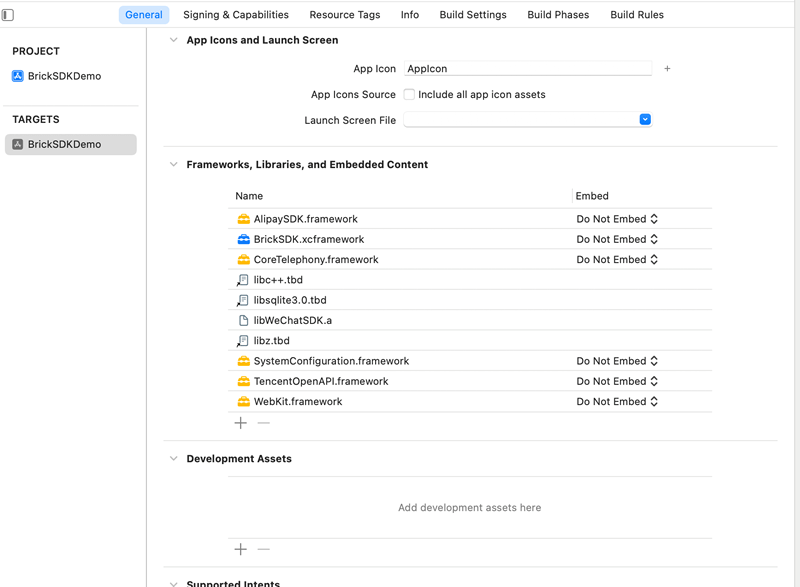
3.配置URL Type。
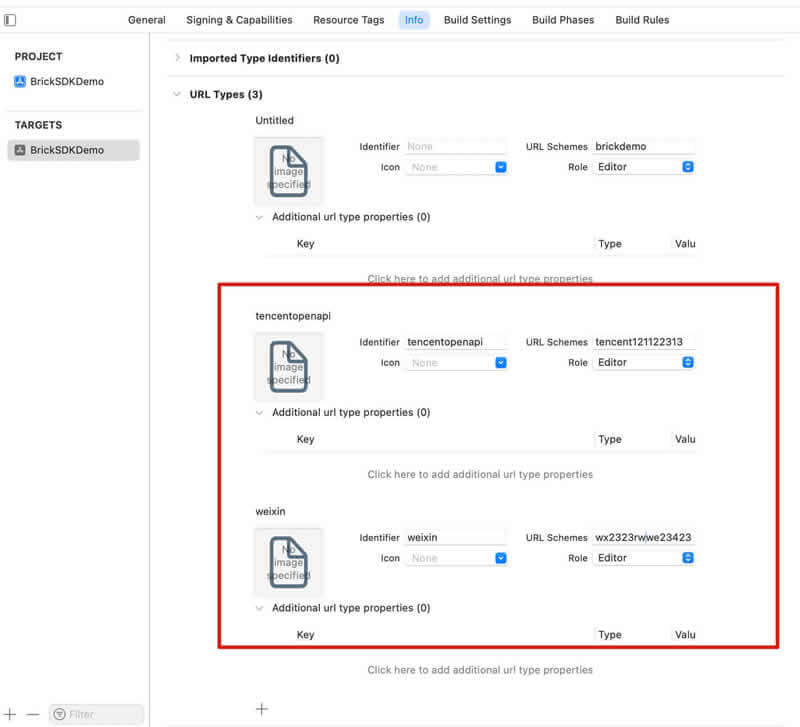
4.配置Other Linker Flags。
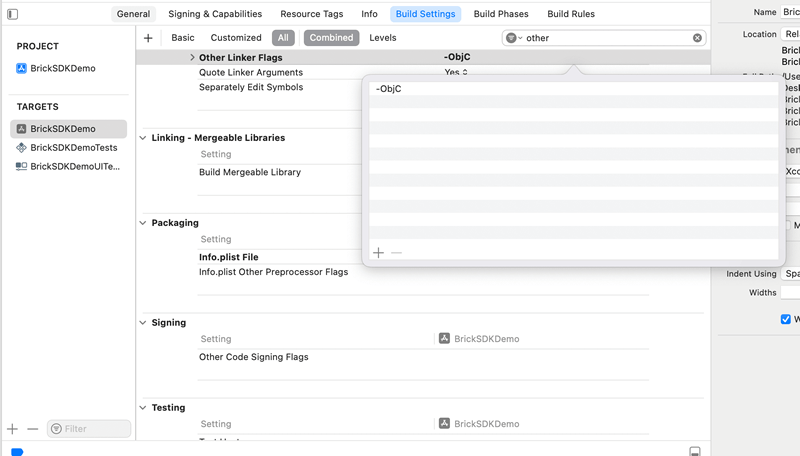
用户支付相关方法和说明
用户支付
1.在您需要支付的UIViewController页面中,需要做支付操作的时候调用支付。以微信支付为例:
- (IBAction)wechatPayBtnClick:(UIButton *)sender {
[BrickManager wechatPayFromOrderInfo:@"订单信息" productId:@"产品号" money:@"金额" extraData:@"透传数据(需要SDK返回的数据)" userAgent:@"User-Agent" success:^(BrickCompleteResult * _Nonnull completeResult) {
BrickCompleteResult *result = completeResult;
NSInteger code = result.code;
NSString *message = result.message;
NSDictionary *data = result.data;
NSLog(@"wechatPaySuccess:%ld-----%@------%@",(long)code,message,data);
} failure:^(BrickCompleteResult * _Nonnull completeResult) {
BrickCompleteResult *result = completeResult;
NSInteger code = result.code;
NSString *message = result.message;
NSDictionary *data = result.data;
NSLog(@"wechatPayFailure:%ld-----%@----%@",(long)code,message,data);
}];
}
2.支付宝支付示例:
- (IBAction)alipayBtnClick:(UIButton *)sender {
[BrickManager alipayFromOrder:@"支付订单信息字串" productId:@"产品号" money:@"金额" extraData:@"透传数据(需要SDK返回的数据)" userAgent:@"User-Agent" withScheme:@"调用支付的app注册在info.plist中的scheme" andCallBackSuccess:^(BrickCompleteResult * _Nonnull completeResult) {
BrickCompleteResult *result = completeResult;
NSInteger code = result.code;
NSString *message = result.message;
NSLog(@"alipaySuccess:%ld-----%@",(long)code,message);
} failure:^(BrickCompleteResult * _Nonnull completeResult) {
BrickCompleteResult *result = completeResult;
NSInteger code = result.code;
NSString *message = result.message;
NSLog(@"alipayFailure:%ld-----%@",(long)code,message);
}];
}
3.苹果内购支付示例:
- (IBAction)applePayBtnClick:(UIButton *)sender {
[BrickManager appleInPurchaseFromProductsId:@"产品id" orderId:@"订单号" money:@"金额" extraData:@"透传数据(需要SDK返回的数据" userAgent:@"User-Agent" success:^(BrickCompleteResult * _Nonnull completeResult) {
BrickCompleteResult *result = completeResult;
NSInteger code = result.code;
NSString *message = result.message;
NSDictionary *data = result.data;
NSLog(@"appleSuccess:%ld-----%@----%@",(long)code,message,data);
} failure:^(BrickCompleteResult * _Nonnull completeResult) {
BrickCompleteResult *result = completeResult;
NSInteger code = result.code;
NSString *message = result.message;
NSLog(@"appleFailure:%ld-----%@",(long)code,message);
}];
}
4.苹果内购支付恢复购买:
- (IBAction)restoreBtnClick:(UIButton *)sender {
[BrickManager restoreSuccess:^(BrickCompleteResult * _Nonnull completeResult) {
NSLog(@"恢复购买成功");
} failure:^(BrickCompleteResult * _Nonnull completeResult) {
NSLog(@"恢复购买失败");
}];
}
5.重写AppDelegate或SceneDelegate的continueUserActivity方法: 注意:适配了SceneDelegate的App,系统将会回调SceneDelegate的continueUserActivity方法,所以需要重写SceneDelegate的该方法。
- (BOOL)application:(UIApplication *)application handleOpenURL:(NSURL *)url {
return [BrickManager brickPayHandleOpenURL:url];
}
- (BOOL)application:(UIApplication *)application openURL:(NSURL *)url sourceApplication:(NSString *)sourceApplication annotation:(id)annotation {
return [BrickManager brickPayHandleOpenURL:url];
}
- (void)scene:(UIScene *)scene openURLContexts:(NSSet<UIOpenURLContext *> *)URLContexts {
NSArray *contextArray = [URLContexts allObjects];
UIOpenURLContext *urlContent = [contextArray firstObject];
[BrickManager brickPayHandleOpenURL:urlContent.URL];
}
- (void)scene:(UIScene *)scene continueUserActivity:(NSUserActivity *)userActivity {
[BrickManager brickPayHandleOpenUniversalLink:userActivity];
}